Below is a list of all default folder constants in MS Outlook.
'Folder Constants
olFolder=3 'Deleted items
olFolder=4 'Outbox
olFolder=5 'Sent Items
olFolder=6 'Inbox
olFolder=9 'Calendar
olFolder=10 'Contacts
olFolder=11 'Journal
olFolder=12 'Notes
olFolder=13 'Tasks
'Mail sending
Dim objOutlook
Set objOutlook = CreateObject("Outlook.Application")
Set EMail = objOutlook.CreateItem(0)
SendTO="……. @......com"
SendCC="……. @......com"
sendBCC="……. @......co.in"
MailSubject="Outlook automation"
EMailBodyStr = "Out Look automation body with QTP"
EMail.to=SendTO
EMail.CC=SendCC
EMail.BCC=sendBCC
EMail.Subject=MailSubject
EMail.body=emailBodyStr
EMail.Attachments.Add("C:\SPQTP.txt")
email.Send
objOutlook.quit
Set EMail=Nothing
Set objOutlook=Nothing
In some systems we will get following error
“A program is trying to access e-mail addresses you have stored in Outlook. Do you want to allow this?”
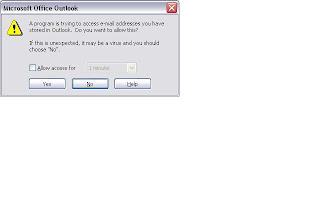
We can handle this error with installing one third party tool in our machine. Please see the details in the below URL.
http://www.contextmagic.com/express-clickyes
If you want more details for above error refer the following sites.
http://www.add-in-express.com/docs/outlook-security-manager-addins.php
http://pubs.logicalexpressions.com/pub0009/LPMArticle.asp?ID=604
No comments:
Post a Comment